TWO
This is a sample Go application deployed to Heroku. It's a reasonably simple app - but a good foundation for understanding how to get the most out of the Heroku platform.
Getting Started with Go Source on GitHub
This is a sample Go application deployed to Heroku. It's a reasonably simple app - but a good foundation for understanding how to get the most out of the Heroku platform.
Getting Started with Go Source on GitHubgo get github.com/heroku/go-getting-started - this will create a local copy of the source code for the app, compile and install the generated executables in $GOPATH/bincd $GOPATH/src/github.com/heroku/go-getting-started - change directory into the local source code repositoryheroku git:remote -a <your-app-name> - associate the Heroku app with the repository